Best Tools for Sales Engineers (SEs)
The collection of tools available to Sales Engineers historically has been pretty limited. Improvising is a core skill of SEs; we tend to make do with what we have. However, we now know buyers complete most of the research before speaking to Sales and ultimately, Sales Engineering. Because of this, we need to perform at our very best, maximising the opportunity to understand our buyer and add value throughout the limited engagement. To help achieve this, SEs need a complete toolkit that helps us run better discoveries, demos and solution designs.
In this article, I’ll list the tools available to SEs that can add value to our roles as individual contributors. Note: I will continue to update this article as I research and test more tools. If you don’t see a tool you’d expect, let me know!

Glean
Glean is a consolidated search platform for all your company’s data. Think Google search, but for all your internal documents, articles, slack channels and more. There are pretty advanced use cases for Glean that I’ve yet to explore but even the basic functionality of an omnisearch is incredibly valuable. If it means I don’t need to manually search Jira/Confluence: I’m happy.
What Sales Engineers use Glean for:
Finding answers to complicated questions without knowing where the answer is.

Slack
Slack is a potent tool for SEs in multiple ways. The obvious is communication with peers and organising messages by channels. Less obvious is using Slack as an SE onboarding tool. It’s a good idea to have an open “Ask an SE” channel that allows our cross-functional partners to ask questions to SEs. This is providing a primary benefit to them by crowdsourcing information but the secondary benefit is that for a new SE, you’re getting a glimpse of the type of questions customers are asking. These are the questions that will ultimately fall on your plate when you’re live. I always encourage new SEs to monitor this channel and try to answer the questions, even privately, to build their confidence.
What Sales Engineers use Slack for:
Building an onboarding database of customer questions.
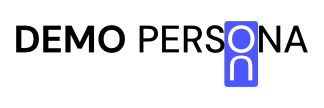
Demo Persona
Demo Persona is a Chrome extension that allows you to visually signpost throughout live demos. Oftentimes, I’m demoing a product to multiple stakeholders/roles at the same time. Before Demo Persona, I was relying on my talk track to bring someone’s attention back, but if they missed my audio cue that it’s relevant to them, I’ve lost them. Considering that most people retain visual information, Demo Persona allows me to provide another signpost to get their attention back. Once you have their attention, it’s an easier sell.
What Sales Engineers use Demo Persona for:
Placing visual signposts throughout my demos.

Gong
Gong was a game-changer for me. Typically, it’s not the first use case you think of for Gong to help SEs. Everything from onboarding, call preparation, and deal management are used by SEs. I wrote a pretty in-depth post about my experience with Gong after only three months of using it here. Perhaps my post is due for an update after a year as the platform hasn’t stopped progressing. The coolest thing for SEs right now is the ‘Ask Anything’ feature.
What Sales Engineers use Gong for:
Onboarding, call preparation, deal management, coaching, product requests, feature requests…

Loom
Loom has become my “go-to” for recording mini demos and explainer videos. Our time is limited and Loom allows me to avoid having to jump on a call with customers to explain a straightforward concept. It also allows the AE and I to track engagement and the customer to watch it in their own time. One of the better features Loom released is the “script” functionality that’s hidden from the viewer when recording.
What Sales Engineers use Loom for:
Recording short videos to avoid customer calls.

Eye Dropper
Eye Dropper is a simple tool with a simple purpose, copy the exact colours your customers use from their website. If you need to build custom demos often and have branding customisation within the product you sell, Eye Dropper is extremely effective and quick at grabbing the hex values.
What Sales Engineers use Eye Dropper for:
Customising demos with a customer’s colour scheme.

Demo Monkey
Demo Monkey allows you to manipulate the data within your demo environments to tell a different story, without having to build something from scratch. You create the variables for the data and corresponding templates. Once done, you can switch use cases or stories easily before demos. I wouldn’t use Demo Monkey often, but for large customers, it’s very handy if you don’t fully control your environment.
What Sales Engineers use Demo Monkey for:
Customising demos with different data.

Remarkable
Remarkable is an E-Ink writing tablet, think of a Kindle but for note taking. While the same job can be done on physical paper, Remarkable does a great job at organising your notes. I create a new notebook per client, allowing me to jot quick notes down and reference them later. It’s also a great way for me to remember participants’ names and job titles during a demo.
What Sales Engineers use Remarkable for:
Organising notes and remembering names during demos.

WhatRuns
WhatRuns tells you what technology your customers are using on their website. Knowing what tools your customers are using can be extremely valuable when preparing for your sessions and identifying if you’re product has any integrations. I’ve used this to ask very directed questions during discovery or plant integration seeds during a demo.
What Sales Engineers use WhatRuns for:
Asking directed questions during discovery or planting integration seeds during a demo.

Grammarly
Grammarly is your always-on spell checker. Because Sales Engineers are typically short on time, Grammarly helps me craft better emails when multitasking. Basic grammatical errors can negatively impact the perception of being a trusted advisor – I try to avoid this with Grammarly.
What Sales Engineers use Grammarly for:
Checking the spelling and grammar of my emails (and this blog post).

Chili Piper
Chili Piper is a collaborative calendar tool that allows customers to book time directly on your calendar. The main benefit for SEs is that you’re in control of the time that’s offered. This avoids the back-and-forth email chain trying to find a suitable time.
What Sales Engineers use Chili Piper for:
Offering available meeting times to customers.

Crossbeam
Crossbeam is a platform that allows partners to share key customer data. If you have a strong partner network, Crossbeam will be key for you to identify any integration possibilities during your customer engagement. This will also help set you apart from the competition by trying to integrate into their wider tech stack without relying on the customer bringing it up first.
What Sales Engineers use Crossbeam for:
Identifying any integration options for customers.